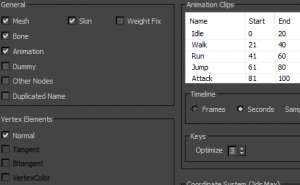unity使用json三维模型的变形动画
有时我们只需要网格中顶点的子集即可动画,而无需完整的骨架,例如用于面部动画的一组嘴形或脸部顶点。一种简单的方法是使用“变形目标动画”。在此动画中,我们混合顶点而不是骨骼,这就是为什么它也被称为逐顶点动画的原因。动画存储为原始网格顶点的一系列变形版本。变形版本称为“变形目标”,而原始版本称为“基础”。我们可以使用权重数组在基本目标和变形目标之间进行混合:

通过使用jd文件格式,我们可以在pos0和pos1,normal0和normal1之间进行插值
来自Unity Wiki的以下示例仅使用Lerp在2个网格之间混合顶点:
using UnityEngine;
/// REALLY IMPORTANT NOTE./// When using the mesh morpher you should absolutely make sure that you turn/// off generate normals automatically in the importer, or set the normal angle to 180 degrees./// When importing a mesh Unity automatically splits vertices based on normal creases./// However the mesh morpher requires that you use the same amount of vertices for each mesh and that/// those vertices are laid out in the exact same way. Thus it wont work if unity autosplits vertices based on normals.[RequireComponent(typeof(MeshFilter))]public class MeshMorpher : MonoBehaviour{ public Mesh[] m_Meshes;
public bool m_AnimateAutomatically = true;
public float m_OneLoopLength = 1.0F; /// The time it takes for one loop to complete public WrapMode m_WrapMode = WrapMode.Loop;
private float m_AutomaticTime = 0;
private int m_SrcMesh = -1;
private int m_DstMesh = -1;
private float m_Weight = -1;
private Mesh m_Mesh;
/// Set the current morph in public void SetComplexMorph(int srcIndex, int dstIndex, float t) { if (m_SrcMesh == srcIndex && m_DstMesh == dstIndex && Mathf.Approximately(m_Weight, t)) return;
Vector3[] v0 = m_Meshes[srcIndex].vertices;
Vector3[] v1 = m_Meshes[dstIndex].vertices;
Vector3[] vdst = new Vector3[m_Mesh.vertexCount];
for (int i = 0; i < vdst.Length; i++) vdst[i] = Vector3.Lerp(v0[i], v1[i], t);
m_Mesh.vertices = vdst;
m_Mesh.RecalculateBounds();
}
/// t is between 0 and m_Meshes.Length - 1. /// 0 means the first mesh, m_Meshes.Length - 1 means the last mesh. /// 0.5 means half of the first mesh and half of the second mesh. public void SetMorph(float t) { int floor = (int)t;
floor = Mathf.Clamp(floor, 0, m_Meshes.Length - 2);
float fraction = t - floor;
fraction = Mathf.Clamp(t - floor, 0.0F, 1.0F);
SetComplexMorph(floor, floor + 1, fraction);
}
void Awake() { enabled = m_AnimateAutomatically;
MeshFilter filter = GetComponent(typeof(MeshFilter)) as MeshFilter;
// Make sure all meshes are assigned! for (int i = 0; i < m_Meshes.Length; i++) { if (m_Meshes[i] == null) { Debug.Log("MeshMorpher mesh " + i + " has not been setup correctly");
m_AnimateAutomatically = false;
return;
} }
// At least two meshes if (m_Meshes.Length < 2) { Debug.Log("The mesh morpher needs at least 2 source meshes");
m_AnimateAutomatically = false;
return;
}
filter.sharedMesh = m_Meshes[0];
m_Mesh = filter.mesh;
int vertexCount = m_Mesh.vertexCount;
for (int i = 0; i < m_Meshes.Length; i++) { if (m_Meshes[i].vertexCount != vertexCount) { Debug.Log("Mesh " + i + " doesn't have the same number of vertices as the first mesh");
m_AnimateAutomatically = false;
return;
} } }
void Update() { if (m_AnimateAutomatically) { float deltaTime = Time.deltaTime * (m_Meshes.Length - 1) / m_OneLoopLength;
m_AutomaticTime += deltaTime;
float time;
if (m_WrapMode == WrapMode.Loop) time = Mathf.Repeat(m_AutomaticTime, m_Meshes.Length - 1);
else if (m_WrapMode == WrapMode.PingPong) time = Mathf.PingPong(m_AutomaticTime, m_Meshes.Length - 1);
else time = Mathf.Clamp(m_AutomaticTime, 0, m_Meshes.Length - 1);
SetMorph(time);
} }}
转载http://www.cgdev.net/blog/476.html
扫描二维码推送至手机访问。
本サイト上に掲載の文章、画像、写真などを無断で複製することは法律で禁じられています。全ての著作権はGAMESHに帰属します。